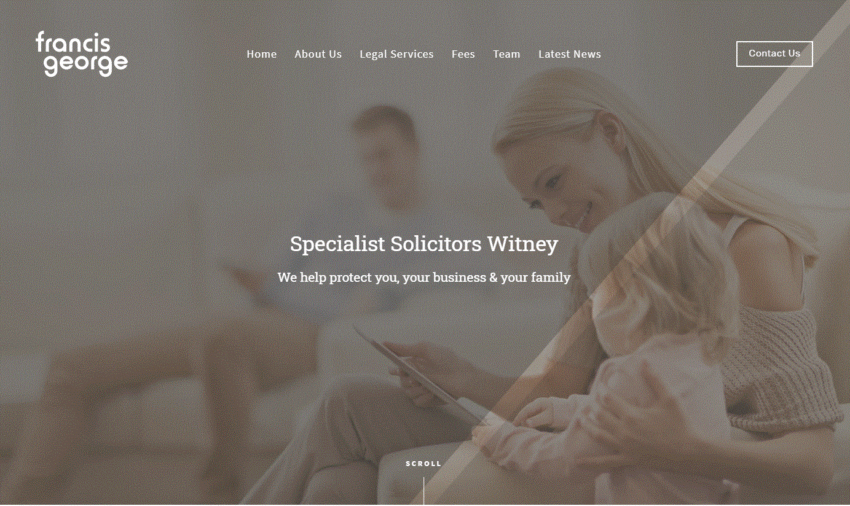Running a successful web design agency is not as easy as you may think – however, it is extremely rewarding from a creative and technical point of view. This coupled with the many benefits it brings to clients, far outweighs the sometimes-impossible challenges we are facing today in an agency. Let’s go!
But first…
define what success is for you
To kick-off, you need to know what being successful looks like for you.
For me, the underlying philosophy underpinning our success has always been around client satisfaction and embracing and seeking out change. We are always looking to find better solutions, better software and better processes in our agency with the end game being improved quality and efficiency in what we do.
However, ultimately for me, it also comes down to a work-life balance – enjoying what you do and who you work with. This is hugely important to me and whilst making a decent living is a necessary monetary win, at the end of the day, I (and my team) want to be happy. Ensuring the agency is profitable is obviously the crucial factor, but only in conjunction with other equally important aspects i.e. quality of life. And who knows, now that we are experiencing the many benefits of working remotely this could be part of the equation for many people too.
1. Profitability & Time Tracking at a web design agency
One of the many challenges of running a web design agency – you’ve got it – is maintaining profitability. In these challenging times, it is even more important to ensure you are operating at your optimum level. Frankly, times are hard, and you need to make sure your business model is as watertight as possible, especially if you are now working more remotely than you’d like to. It’s essential that you keep a firm grip on what’s going on and what it’s costing you.
If you don’t have a good understanding and solid knowledge of your accounts, then it’s easy to lose track, especially if new business is low and you are bogged down with scope creep. We moved to online accounts package Xero a number of years ago, which gives us instant remote access to our accounts plus efficiency and reporting capabilities beyond what we’ve ever had before.
There are so many factors that come into play here, but using timesheets and a tool to track your time/cost against the budget helps you understand when things go wrong, so you can learn from these lessons. Time tracking really is very important, enabling you to refer back to a job and understand the hours it took. This will help you to estimate better, be more profitable but also have happier clients because you meet their expectations and deadline. Estimating is hard enough, and you simply can’t estimate accurately if you haven’t documented the hours spent on similar jobs.
The challenge is to get employees onboard to track their time. They can feel like they are being monitored all the time, but it’s important to stress it’s not about that or lack of trust. It’s about ensuring our web design agency is profitable and to make estimating easier.
There are many online software tools used for time tracking and here are my recommendations for time-tracking tools which are best suited for small to medium-sized agencies:
- Workflow Max’s online employee time tracking software – integrates with Xero with a user-friendly interface, and it’s part of Workflow Max which is a much bigger project management application for web design agencies, architects and more
- Clockify.me – a completely free time tracking software for web design agency teams
- Toggl.com – a simple time tracker with reporting. And it’s free!
- Timelyapp.com Timely provides a link between time tracking and resource scheduling. Its easy interface looks like your normal calendar software, giving you the ability to schedule the flow of your agency’s day. It offers 3 pricing options.
![]()
2. Processify
Let’s talk about the less glamourous but essential ingredient of running a successful web design agency – process management. Again, working remotely means that your business processes need to be secure and solid.
Every business has to have a set of processes and we all know that business process improves efficiency and quality, with client satisfaction and value being the end goal. So – what have we learned about process management which can help you during these times?
There are many complex tasks and activities which enable an agency to operate well. Each website design project follows a process such as project time tracking, invoicing, design process and project management. Add to these knowledge management, quality control and workflow management, plus many more processes which need to be documented and executed repeatedly. I’ve found if you invest the time in process, you save tenfold on the job. This leads to happy clients and a more profitable agency. It’s an all-round win.
The other great thing about digital and web design is that it’s constantly evolving. There are trends in design, users change, technology changes, and hosting environments change and security risk also changes. We’re constantly moving forward in the world of web design and development and it certainly keeps us on our toes! If websites were still designed to be only 420px wide and internet connections still dialled in on 56k modems I think I would have got bored a long time ago!
So, our processes for web design, app development and SEO all have to continually change and adapt with the ever-changing digital world. Using robust processes increases profitability because it drives efficiency. However, the processes need to also evolve too and be documented along the way. And it’s the process which keeps us all on track.
The problem is, not everyone likes documentation and following process, in fact it’s usually rare for us to take over the management of a website from another agency or developer and be given any documentation.
Process documentation takes discipline and a dedicated owner to ensure its done and kept up to date. In the past, I’ve found employees, due to their creative nature, do tend to shy away from process and documentation, finding it hard to create or follow. However, it’s something I’ll always preach about, because of the clear benefits it brings.
The other big challenge with process, is finding the time to do it. Client work comes first, and with tight deadlines and urgent requirements and support needed in our daily schedule, it’s almost impossible sometimes to find the time to work on process. That’s the challenge – not doing it but needing to find the time to do it. It’s a chicken and egg situation. My tip? Have the discipline to build it into your schedule. You won’t regret it.
There are lots of great digital tools and applications to help run web design agency processes and you don’t have to create your own every time. Here are the top 5 I’ve found most beneficial in our agency (which we’ve discovered from our digital transformation journey over the years).
- Checklists – I love checklists – best ever invention! It can be as simple as using a shared online spreadsheet template to follow best practices and sign off tasks. You can create a simple table of tasks, you can analyse progress, indicate clearly the status of tasks and make it as big or small as you like. Spreadsheet checklists rock my world – sad but true! The aviation industry has been created off the back of checklists, so take a lesson from them; it’s now safer to fly than drive a car! Checklists are fantastic because they can easily evolve. Any mistake made, or new best practice requirement can be added to the check list to mitigate it happening again next time it’s done/used.
- Methodology – you’ve got to follow project management methodologies in web design otherwise things can spiral monumentally out of control (scope creep). Agile, Scrum, PRINCE2, Waterfall – in my view any of them work. You can even chop and change different elements of each into one project and it works wonders, adapting the process for the project.
- Trello – this is a great little remote working tool for managing smaller projects as it’s totally flexible and very easy to use. It’s perfect for project phases and feedback logging. The downside is that it’s 3rd party. However, it does integrate with lots of other online software such as Jira, Confluence and Slack to name a few.
- Guru – again, a 3rd party online tool but not such an issue for managing tasks, meetings and resources. This tool was a breakthrough for our agency – we discovered it 5 or 6 years ago and never looked back. Managing workflow, teams of people and different projects is very hard to do without an agile-based tool to use. I highly recommend it for teams of up to 10 or 12 people.
- Wikis – Wikis are great for sharing knowledge within your team but also can form a great knowledge hub for managers and the team alike. It’s easy and quick to use and easy to find information when you need it. Everyone can contribute. You have to be careful not to bloat it with unnecessary stuff but used well, this tool is a very easy way to “processify” your business.
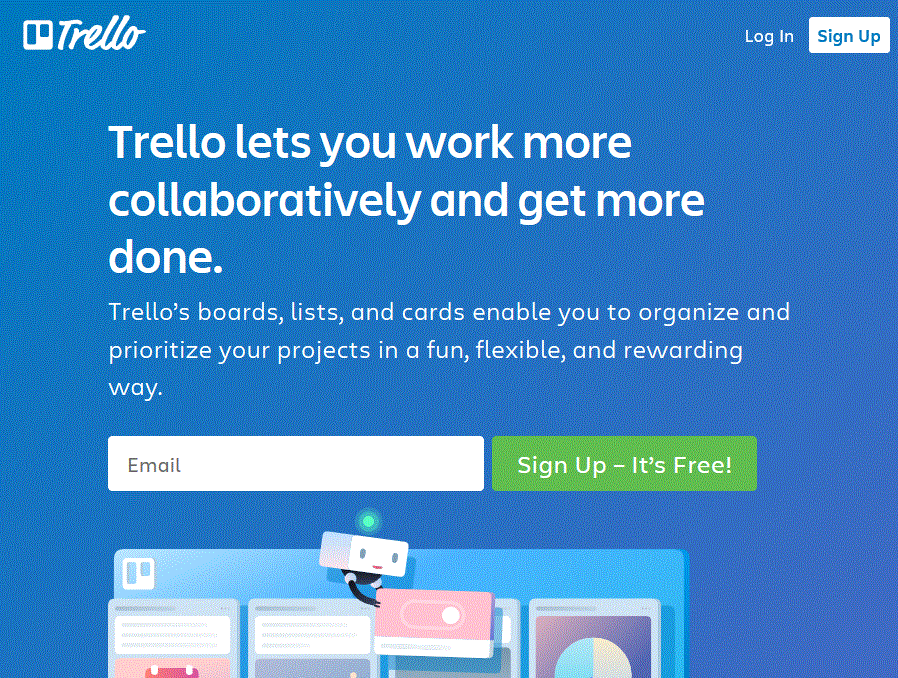
3. Communication at an agency
We’ve noticed a lot more of our clients and contacts have moved to use Microsoft Teams and even more so in the last few weeks. We understand their pain in working out the teething problems which come with Teams, but I have to say that despite its faults, it is secure and reliable. I like the fact it integrates with Office 365 and SharePoint. The drawbacks I’ve found are its usability and use with external Teams contacts doesn’t seem to work that well.
I’ve been using Zoom a lot more recently for virtual meetups with friends and clients – my daughter even joined a birthday party on Zoom which created a cacophony of noise but it was really sweet they could do that. However, as a word of warning for business, there could be security threats with Zoom, so we wouldn’t use it for our comms at work.
Using video is really important, don’t be tempted to call without video – I find it really bridges the remote gap.
The key take-away for remote working is having strict, daily morning stand-ups or meetings. We usually have a bit of informal ‘watercooler’ chat to help team bonding and then go through our resource Guru schedule every morning. That way we all know what’s expected, what was completed and what is pending. Being agile, we try to just keep to scheduling the tasks, rather than discussing them in any great detail.
4. Your Brief
Ahh, the brief. If you’re lucky, you’ll receive or write up a beautifully crafted document outlining objectives, target audience, competitors and performance indicators. If not, you’ll be expected to respond to one or two lines of vague text sent in an email or a telephone conversation – not great!
I learnt very early on at our web design agency that the solution to any project will only ever be only as good as its brief. I still see designers, managers and clients alike reticent or hesitant to invest in the briefing phase and instead plough straight on into projects with this all too important imperative part of the process being missed. Often clients don’t quite know what they want, don’t understand what their users or customers want and don’t see the contradictions and conflicts in a brief. It is only by drafting a well written brief you can help iron out any future problem. I won’t start any project – it doesn’t matter how big or small – without a clear, comprehensive brief. And I won’t stray way from the brief either. That’s a recipe for disaster. If you find yourself straying away from the brief during production, then it means you are going to get it wrong. The outcome must always meet the brief. Otherwise the brief is wrong. Keep referring back to your brief as you progress through a project.
There are lots of posts and resources out there on how to write a good brief and there is not a strict rule – so I won’t go into much detail here – but the message is clear – invest time to write and agree a brief with the client, stick to it and you’ll reap the rewards later. Tears at bedtime is never a good look!
Here are some great online tools you can use during your remote team meetups, or with the client to help brainstorm, collaborate and define the brief;
- Writemaps – create sitemaps online using WriteMaps, an online sitemapping tool and sitemap generator. Add notes, gather content, and share your sitemap with others.
- Mindmup – create unlimited mind maps for free, and store them in the cloud.
- Wordclouds.com – a free online word cloud generator and tag cloud creator. Useful to understand visually the weight of various briefing topics such as company ethos, services, tone of voice etc
- Teams Whiteboard – lets participants of Teams meetings draw, sketch, and write together on a shared digital online canvas.
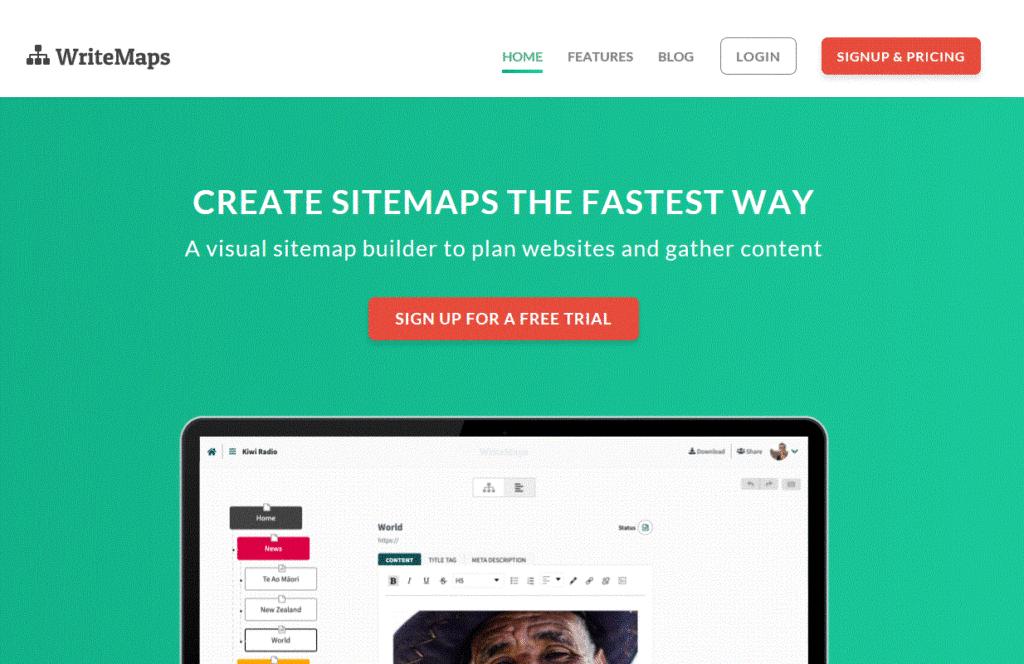
5. Get seen
Ah…SEO…the holy grail of online marketing, which I’ve often heard referred to as the “dark art”. And now that we see a lot of businesses moving to a more remote offering, SEO is a crucial keystone for your marketing efforts. Your content needs to work that much harder and good SEO can do this for you, helping to draw in customers/clients.
Search engine optimisation is a vast discipline and encompasses everything from content writing to technical development, design and architecture. SEO combines a smorgasbord of skills and ingredients requiring not only the skill of copywriters, but also the right available content and technical know-how. This is then crafted together to make your website look attractive and useful, rather than resembling a spammy over-bloated trap. Essentially – and this is key – the web design needs to convert. There is no point at all in having 20,000 organic visitors if they don’t know how or what to click! So, the other part of the SEO challenge lies with conversion optimisation and design – take a look at what I learned (at our web design agency) on this and the great results I’ve achieved – and you can do the same.
Playing the Google Game
Since Google has become the go-to all search place for pretty much everyone in the world, everyone wants a place on page one – and it seems for multiple different keywords.
The competition is fierce, and the space limited (just a mere 10 slots on the first page – of which the top fold is paid for ads – Google come on let’s be fair now!) that it’s almost an impossible challenge. It’s really quite ridiculous, especially in some cases, where some businesses are totally at the whim of the page ranking. So how do you win?
I’ve had a recent client, Francis George Solicitor Advocate, who opened a new solicitors branch in a new location/ new town. It proved really challenging to achieve page one results for their target keywords: “solicitors Witney”. It was make or break – unless the website had page one visibility and the enquiries started coming in, then they would have to close the branch and the whole success of that branch hinged on their SEO (no pressure!)
The competition was tough, and first page ranking wouldn’t just happen overnight. It took real strategic thinking about how to approach the problem. I decided it would be faster and more targeted to set up a beautifully designed new website dedicated to their location in Witney, so the site wasn’t ‘diluted’ by 2 different keyword location terms. However, because it was a new web design, it lacked authority and simply wasn’t getting the immediate ranking I wanted. I persevered, I analysed the ranking daily and did everything I could until eventually it came to me. On top of everything else I had done, I found the final solution which got them on to page one. I can’t tell you how happy and satisfied I am and how thrilled the client were!
With SEO you really have to think strategically, about the architecture of the whole website, as it’s not always down to pushing out loads of content to get impressive results.
SEO success consists of perseverance and dedication. You’ve got to be obsessed with winning the battle. You can know all the methods and you can know all the techniques but applying them to each uniquely different website and marketplace takes experience, skill and foresight. It takes a lot of ‘out of the box thinking’ to make it work, but when you do get results, it is so rewarding. Experience in knowing what has worked in the past, needs to be applied in a unique way for each individual case.
And so, for our own web design agency, SEO is even a bigger challenge. Because our competition knows what they are doing and have free resources to do the optimisation, it only costs them time, not money, to optimise their site.
SEO is a continuous battle – an obsessive battle which requires resource and time, but with persistence, knowledge and strategy that holy grail can be found.
I hope these tips will help you and I would love to hear which of these are most helpful to you. Reach me at my web design agency on [email protected]
# web design agency # web agency # web design london